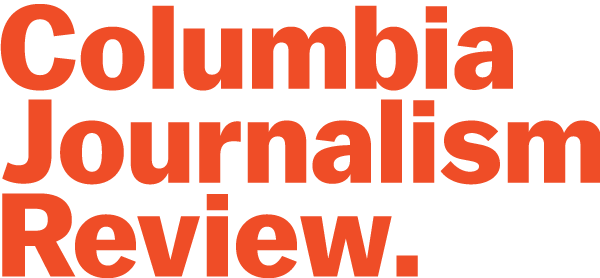Sign up for The Media Today, CJR’s daily newsletter.
More journalists are turning to podcasting to help audiences digest and discuss what’s going on in the news. Audiences have devoured newer podcasts like The New York Times’s The Daily, which gained more than 20 million listens since its launch in January, and Pod Save the People, hosted by Black Lives Matter activist DeRay Mckesson, which topped the iTunes charts at No. 2 (behind Serial’s and This American Life’s S-Town) shortly after debuting its teaser episode.
Although these are bigger examples, any journalist can start a podcast and start building an audience. While there is not much data available on specific podcasts, total downloads grew from about eight billion in 2015 to more than 10 billion in 2016. Pew estimates more than 35 million people (about 21 percent of the adult population) listened to podcasts on a weekly basis last year up from 17 percent the prior year.
RELATED: A master audio storyteller on how to create a powerful podcast
So what equipment do you need if you are just starting out? We looked into that for you by highlighting popular recommendations (on the cheaper side) from a dozen online reviews from podcasters. If following the list below, expect to spend about $150 to $400 total on equipment if you’re starting out from scratch. Please note there may be additional costs, such as studio rentals and professional editing, depending on the quality you’re after (or some such thing).
Here’s some recommended equipment to get off the ground and start producing a show:
Microphones
The quality of audio is of course important, and a great microphone is a necessary part of that equation. Below are three options for podcasters to consider depending on commitment level and budget:
Irig Mic Cast – For those truly just starting out, this external mic is a great, cheap option. It is incredibly compact and connects right into the headphone jack of a mobile device or iPad. Best for traveling or other recording on the go, reviews note that this mini mic produces high quality sound. It has Lo/Hi options to adjust the mic sensitivity and a headphone jack to monitor sound levels. The Irig Mic Cast is available for about $30 on Amazon and comes with a stand to place the device comfortably on a desk. For more details, Wired wrote in depth about this handy mic.
Trending: Donald and Melania Trump’s relationship through a lens
Audio-Technica ATR2500-USB Cardioid Condenser USB Microphone – Audio-Technica is a brand that is often recommended by podcasters. While they sell a number of different microphones that cater to various needs, we recommend this mic for those starting out. Note “USB” at the end of the name, which means this microphone can connect to a computer to easily transfer files. Amazon is currently selling this microphone for $83—accessories include a pivoting stand, tripod desk stand, and a mini USB cable.
MXL 770 Cardioid Condenser Microphone – Those willing to invest a little more should try out the MXL 770 Cardioid Condenser Microphone, which sells for about $100 on Amazon and comes with a shock mount and carrying case. This mic is durable and produces clear audio. One reviewer noted that the mic easily picks up ambient sound. Also note that this microphone does not have USB capabilities, so you will need an audio interface or digital recorder with XLR capabilities to use it.
Digital recorders
Those newer to the podcast game may want to invest in a digital audio recorder. Typically small and portable, an audio recorder is a good solution for most podcast recording although it was mostly intended for man-on-the-street-style interviews. It is one of the simplest ways to transfer audio into the proper format to be exported to a computer. Remember it is possible to record and produce a podcast without a digital recorder, so having one is not a requirement. Below are our recommendations for podcasters:
Zoom H4n Pro – Last year Zoom released this updated version of the Zoom H4n. It is quite similar to the previous version with a couple of enhancements. Tech blogger Sam Mallery noted in her review that the sound quality of the audio is crisp and clear. This recorder has built-in stereo microphones to pick up sound and also supports XLR. Amazon is selling this audio recorder for about $200, but there are used options available for cheaper. The purchase includes a case and guide to download editing software.
ICYMI: Two dozen freelance journalists told CJR the best outlets to pitch
Tascam DR-40 – The Tascam DR-40 has the standard features podcasters are looking for—including built-in microphone and XLR input. What’s probably most notable about its features is the automatic safety track recording. This is in place to back up original recordings and prevent distorted tracks. With practice, it is possible to get a very polished and professional sound. This recorder is listed at $159 on Amazon.
Sony ICD-Ux533BLK – Maximize Your Social podcast host Neal Schaffer listed this recorder as one of his go-to tools. The best features of this recorder are the long battery life, storage space and memory, and the overall good sound quality. Schaffer told RazorSocial, “The portability of the device has allowed me to record podcasts at exotic locations like a London pub, a food court while eating ramen, and even a taxi cab on my way to the airport!” This recorder is currently priced at $97.52 on Amazon.
Headphones
Talk to anyone who has recorded audio and they will likely tell you headphones are a must. They make it easier to monitor audio levels while recording—hopefully eliminating any unwanted flubs during the editing stage. Below are our picks:
Sony MDRZX100 ZX Series Studio Headphones – These Sony headphones won’t break the bank and are great quality. Reviews note these headphones dampen (but don’t cancel) surrounding noise and produce rich sound quality. Over 8,000 reviewers give these headphone an average of 4 out of 5 stars on Amazon. They are currently available for about $17 and can be found for cheaper on competing websites.
ICYMI: The Washington Post’s secret weapon
Sennheiser HD 202 II Professional Headphones – Sennheiser is known for its higher-end headphones, so the more affordable option still has some great features to take advantage of. Durable and practical, probably one of the coolest features is the detachable earcups from the headband piece. Reviews note the high sound quality—particularly the amount of bass these headphones pick up. Podcasters will be able to hear clear audio with a wide range of sounds. Amazon has these headphones for about $45
Recording and editing software
Physical gear is only one part of what’s necessary to produce a podcast. The other half is the recording and editing software to put all your audio files into a neat, presentable package. Here are our recommendations for newer podcasters with a brief description on what others most like about these programs:
Audacity – Techradar named Audacity the best free audio editor of 2017.The review notes that Audacity, with a wide range of features and capabilities, is very easy to figure out and a great tool for beginners. Podcasters can both edit and record new audio with a microphone that feeds directly to the software.
Adobe Audition – Many of the podcasters interviewed by RazorSocial named Audition as their go-to. With editing, recording, sound effects, and other possibilities, this one tool can handle most post-production needs. There are trial versions of Audition, and it is available for about $20 per month.
GarageBand – This is a Mac-only option, but a good choice considering it comes preloaded on a number of Apple Model laptops. With a simple and straightforward design, newer podcasters will be able to put together episodes with ease. If GarageBand is not already on your device, it can be downloaded for free in the App Store.
Auphonic – Auphonic is another go-to tool for many podcasters to organize audio files. Once audio is uploaded, the software automatically converts, tags, compresses, and takes care of noise leveling. This web-based service is free to a point—depending on the length and volume of audio files a user is uploading. Reviews note that the fixes are basic, so podcasters looking for more control should consider other options.
RELATED: 10 podcasts to help you keep up with the news cycle
Has America ever needed a media defender more than now? Help us by joining CJR today.